nginx_upstream_check_module模块实现应用无感发布
利用Nginxnginx_upstream_check_module模块实现应用无感发布
查看Nginx编译参数
1 | $ nginx -V |
下载模块
1 | cd /usr/local/src |
添加模块到nginx
1 | cd nginx-1.22.1 |
编译
修改文件防止编译错误
1 | vim objs/Makefile |
删除CFLAGS = -pipe -O -W -Wall -Wpointer-arith -Wno-unused-parameter -Werror -g 中的-Werror,原因是 gcc将所有的警告当成错误进行处理
编译安装
1 | make && make install |
生产环境需要先备份,不要直接install
使用
假设一个应用有两个节点,分别使用8712、8713端口,该应用有一个接口/api/common/open/now ,则配置如下:
1 | upstream testapi{ |
此时杀死8712端口,请求会转到8713上,不会影响用户使用。
查看健康情况
127.0.0.1/status
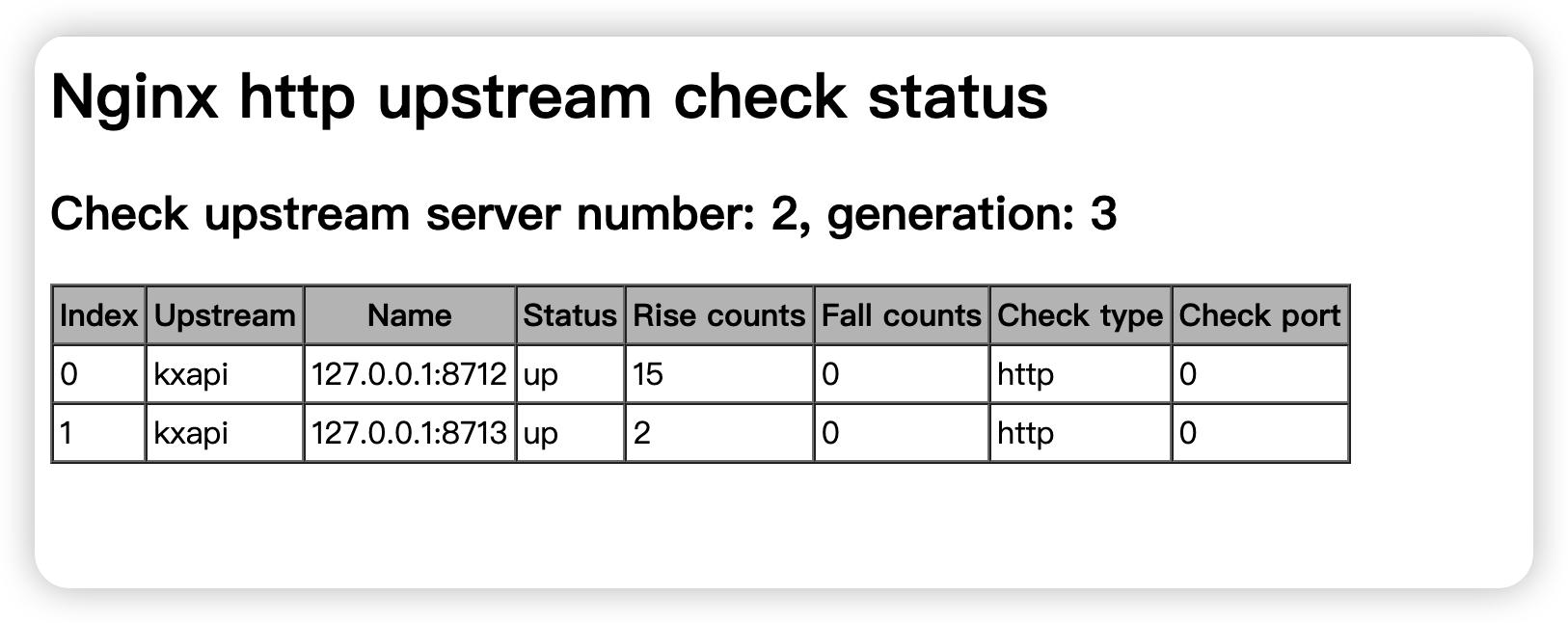
指令
Syntax: check
interval=milliseconds [fall=count] [rise=count] [timeout=milliseconds] [default_down=true|false] [type=tcp|http|ssl_hello|mysql|ajp] [port=check_port]
Default: 如果没有配置参数,默认值是:interval=30000 fall=5 rise=2 timeout=1000 default_down=true type=tcp
Context:upstream
该指令可以打开后端服务器的健康检查功能。
指令后面的参数意义是:
interval:向后端发送的健康检查包的间隔。fall(fall_count): 如果连续失败次数达到fall_count,服务器就被认为是down。rise(rise_count): 如果连续成功次数达到rise_count,服务器就被认为是up。timeout: 后端健康请求的超时时间。default_down: 设定初始时服务器的状态,如果是true,就说明默认是down的,如果是false,就是up的。默认值是true,也就是一开始服务器认为是不可用,要等健康检查包达到一定成功次数以后才会被认为是健康的。type/status?format=html /status?format=csv /status?format=json1
2
3
4
5
6
7
8
9
10
11
12
13
14
15
16
17
18
19
20
21
22
23
24
25
26
27
28
29
30
31
32
33
34
35
36
37
38
39
40
41
42
43
44
45
46
47
48
49
50
51
52
53
54
55
56
57
58
:健康检查包的类型,现在支持以下多种类型
- `tcp`:简单的tcp连接,如果连接成功,就说明后端正常。
- `ssl_hello`:发送一个初始的SSL hello包并接受服务器的SSL hello包。
- `http`:发送HTTP请求,通过后端的回复包的状态来判断后端是否存活。
- `mysql`: 向mysql服务器连接,通过接收服务器的greeting包来判断后端是否存活。
- `ajp`:向后端发送AJP协议的Cping包,通过接收Cpong包来判断后端是否存活。
- `port`: 指定后端服务器的检查端口。你可以指定不同于真实服务的后端服务器的端口,比如后端提供的是443端口的应用,你可以去检查80端口的状态来判断后端健康状况。默认是0,表示跟后端server提供真实服务的端口一样。该选项出现于Tengine-1.4.0。
------
> Syntax: **check_keepalive_requests** `request_num`
> Default: `1`
> Context: `upstream`
该指令可以配置一个连接发送的请求数,其默认值为1,表示Tengine完成1次请求后即关闭连接。
------
> Syntax: **check_http_send** `http_packet`
> Default: `"GET / HTTP/1.0\r\n\r\n"`
> Context: `upstream`
该指令可以配置http健康检查包发送的请求内容。为了减少传输数据量,推荐采用`"HEAD"`方法。
当采用长连接进行健康检查时,需在该指令中添加keep-alive请求头,如:`"HEAD / HTTP/1.1\r\nConnection: keep-alive\r\n\r\n"`。
同时,在采用`"GET"`方法的情况下,请求uri的size不宜过大,确保可以在1个`interval`内传输完成,否则会被健康检查模块视为后端服务器或网络异常。
------
> Syntax: **check_http_expect_alive** `[ http_2xx | http_3xx | http_4xx | http_5xx ]`
> Default: `http_2xx | http_3xx`
> Context: `upstream`
该指令指定HTTP回复的成功状态,默认认为2XX和3XX的状态是健康的。
------
> Syntax: **check_shm_size** `size`
> Default: `1M`
> Context: `http`
所有的后端服务器健康检查状态都存于共享内存中,该指令可以设置共享内存的大小。默认是1M,如果你有1千台以上的服务器并在配置的时候出现了错误,就可能需要扩大该内存的大小。
------
> Syntax: **check_status** `[html|csv|json]`
> Default: `check_status html`
> Context: `location`
显示服务器的健康状态页面。该指令需要在http块中配置。
在Tengine-1.4.0以后,你可以配置显示页面的格式。支持的格式有: `html`、`csv`、 `json`。默认类型是`html`。
你也可以通过请求的参数来指定格式,假设‘/status’是你状态页面的URL, `format`参数改变页面的格式,比如:/status?format=html&status=down /status?format=csv&status=up1
2
3
同时你也可以通过status参数来获取相同服务器状态的列表,比如:
nginx_upstream_check_module模块实现应用无感发布

